The map feature on the Shipfix platform provides vessel-specific filters to search, find & track a vessel or a fleet of vessels on a map.
When in the map screen the default view you see is a live update of all vessels on the water (including fishing trawlers, container ships etc) with an AIS signal (Automatic Identification System).
To make the view of ships relevant to your business preferences click on the "Ships" icon (at the top right-hand side of your map tab)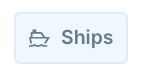
This opens up a menu of ship-specific filters that allows you to narrow and fine-tune your search. You can filter for vessels based on 3 main categories:
-
- Ship Type Cargo, Work Vessel, Passenger, & Other
(PIC) - (Ship) Specification AIS, Identification, Dimensions & Design, Hold & Hatches, Crane & Grabs, Engine & Consumption, Other
- Enable (Advertised) Ships View only vessels that have been advertised to you as being open. Filters on the following: Open Dates, Open Areas, Senders, Business Preferences, Last Known Cargoes Advertised
- Ship Type Cargo, Work Vessel, Passenger, & Other
The following figures show the detailed view of each of the above discussed categories of filters and their subcategories:
Ship Types
Cargo, Work, Passenger, & Other vessels (& their underlying subcategories)
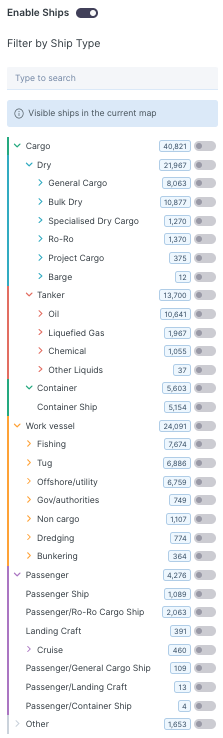
Specifications
-
- AIS information: Vessel Status, Destination, ETA (Dates), Last Destination, Live Bearing, Live Speed, Draft (& Max)
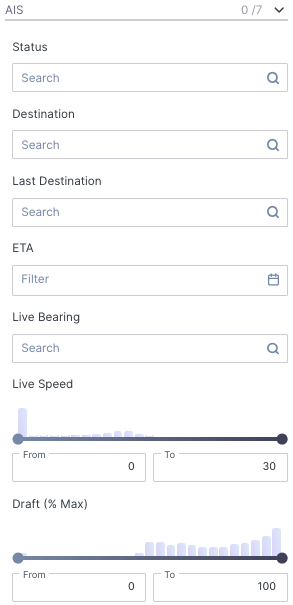
Vessel specific filters also found within our vessel directory include the following subcategories
-
- Identification
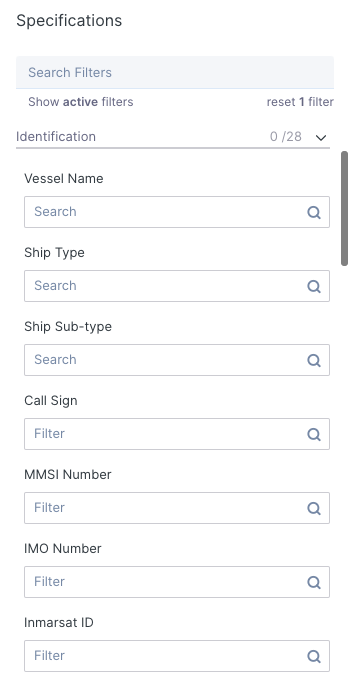
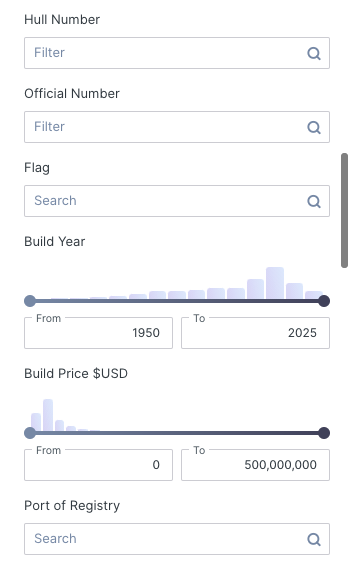
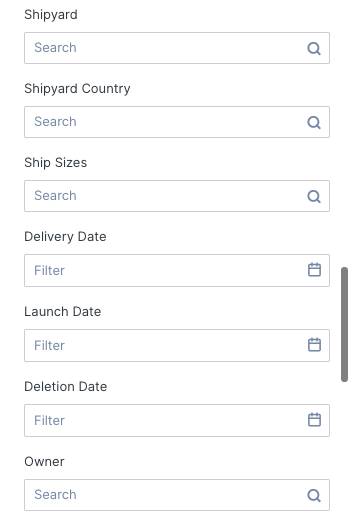
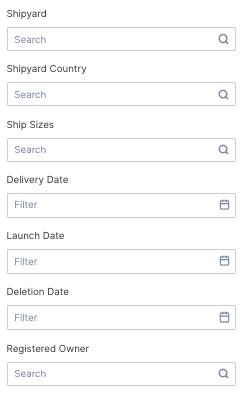
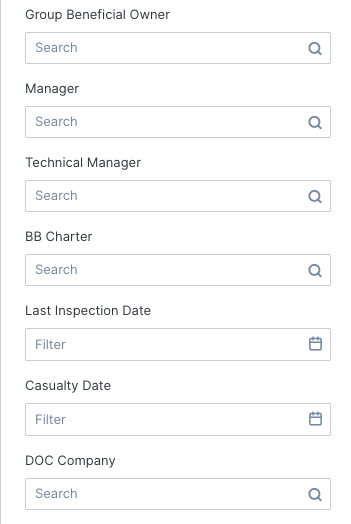
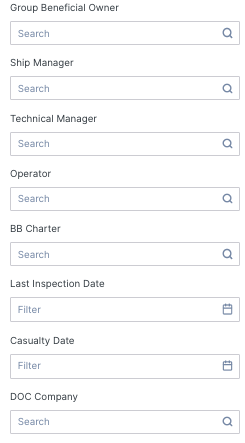
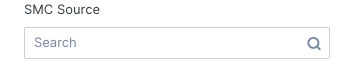
Dimensions & Design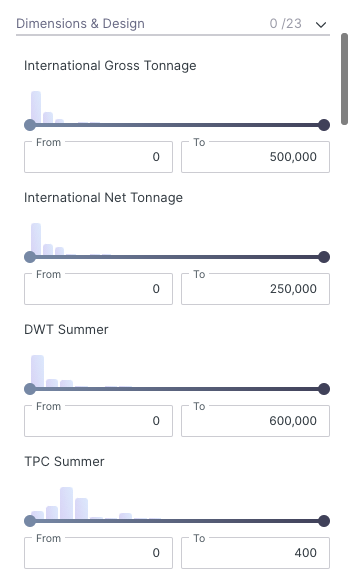
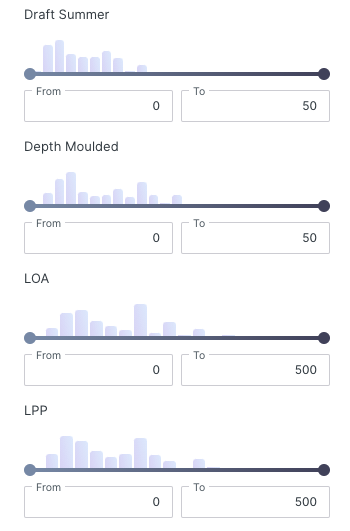
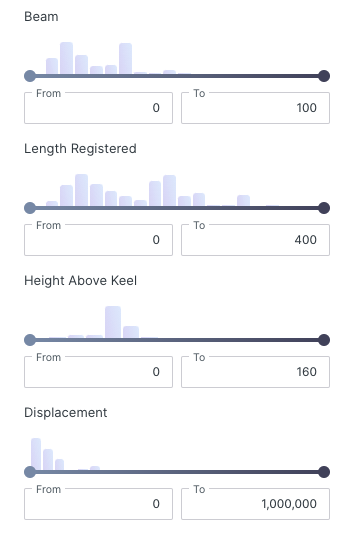
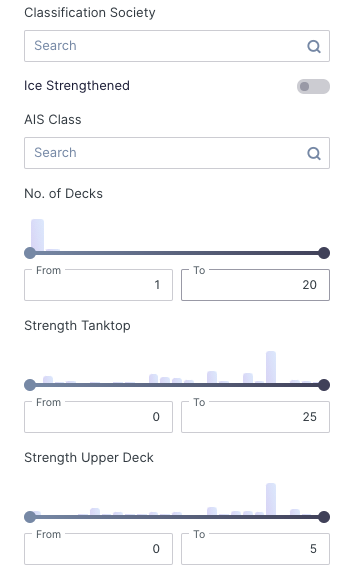
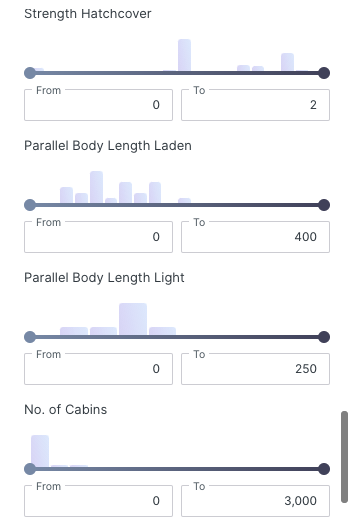
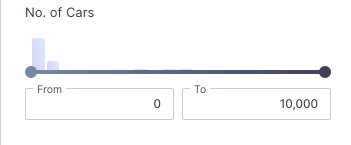
Hold & Hatches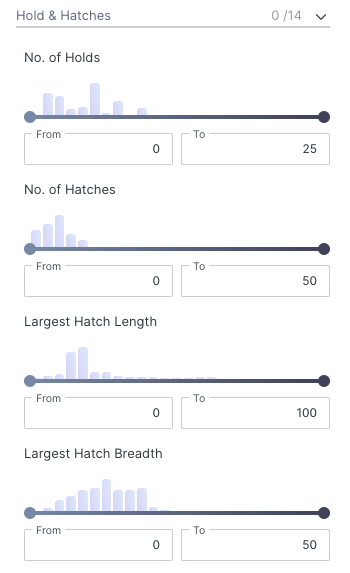
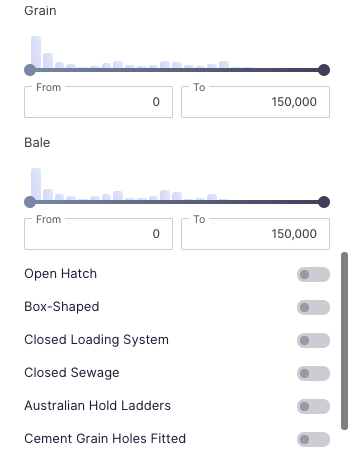
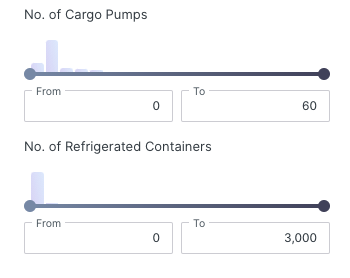
Crane & Grabs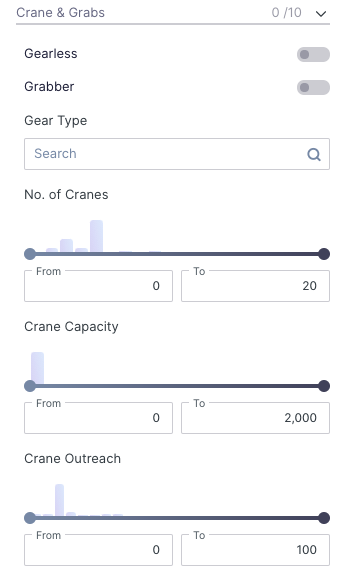
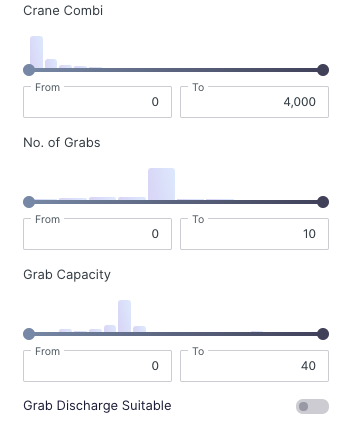
Engine & Consumption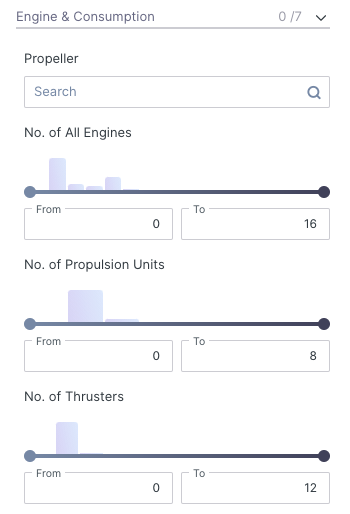
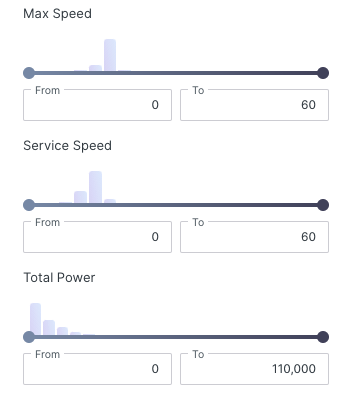
-
- Other
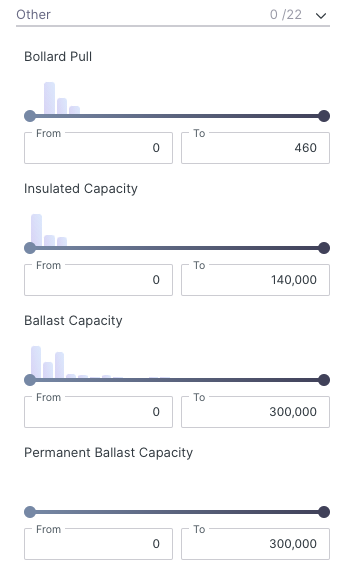
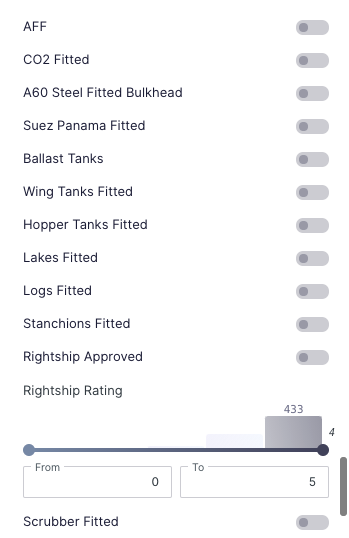
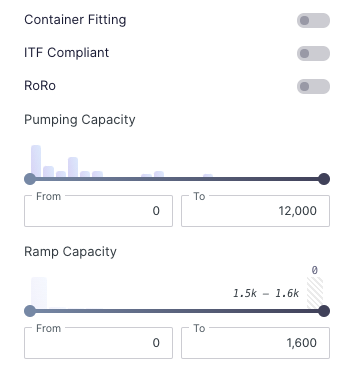
- Advertised Ships: View only the vessels that have been advertised to you as being open. Filter: Open Dates, Open Areas, Senders, Business Preferences, Last Known Cargoes advertised
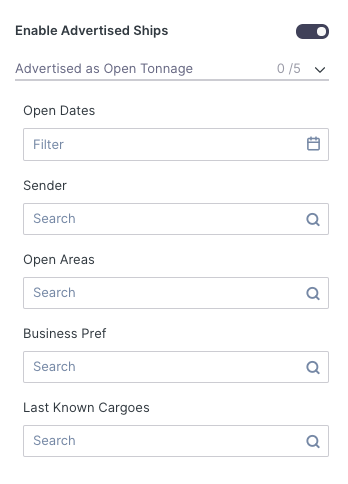
The above is a useful list of the complete set of vessel specific filters Shipfix provides.
Comments
0 comments
Article is closed for comments.