As 'Managers' or 'Owners' you have Admin rights to manage your Shipfix User base and their access to inboxes from within the Shipfix Platform.
From the [Company Name] icon (your company name in the top left of your platform), or from the Settings (your initials in the top right), you can Manage Users Access to Shipfix and their Inboxes.
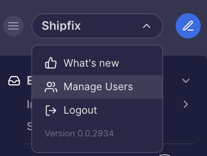
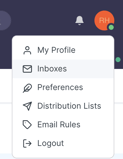
Managing Inboxes
The 'Inboxes' area within your 'Settings' allows you to define User access for each of the connected Group Inboxes. Click on the grey wording 'manage', next to the 'Shared' toggle:
- Using the tick boxes, select or deselect users who should or should not have access to the specific inbox. When finished selecting/deselecting click 'Update'.
User Management
Clicking on 'Manage Users' takes you to the 'Users' tab in the 'Settings' where you can:
- View all Users from your company that have access to Shipfix
- Check and amend User access rights for Group Inboxes
- Assign users to 'Team' tags and create 'Teams' (click on '+ Link to a Team', under 'Teams')
- Remove Users on a 1 by 1 basis (click on 'Remove User') NOTE: to ensure you don't do this by mistake, you'll be asked to type the user's name to reconfirm
- When you're finished, click 'Update'
If you need these Admin rights but don't currently have them please contact your Customer Success Manager at Shipfix



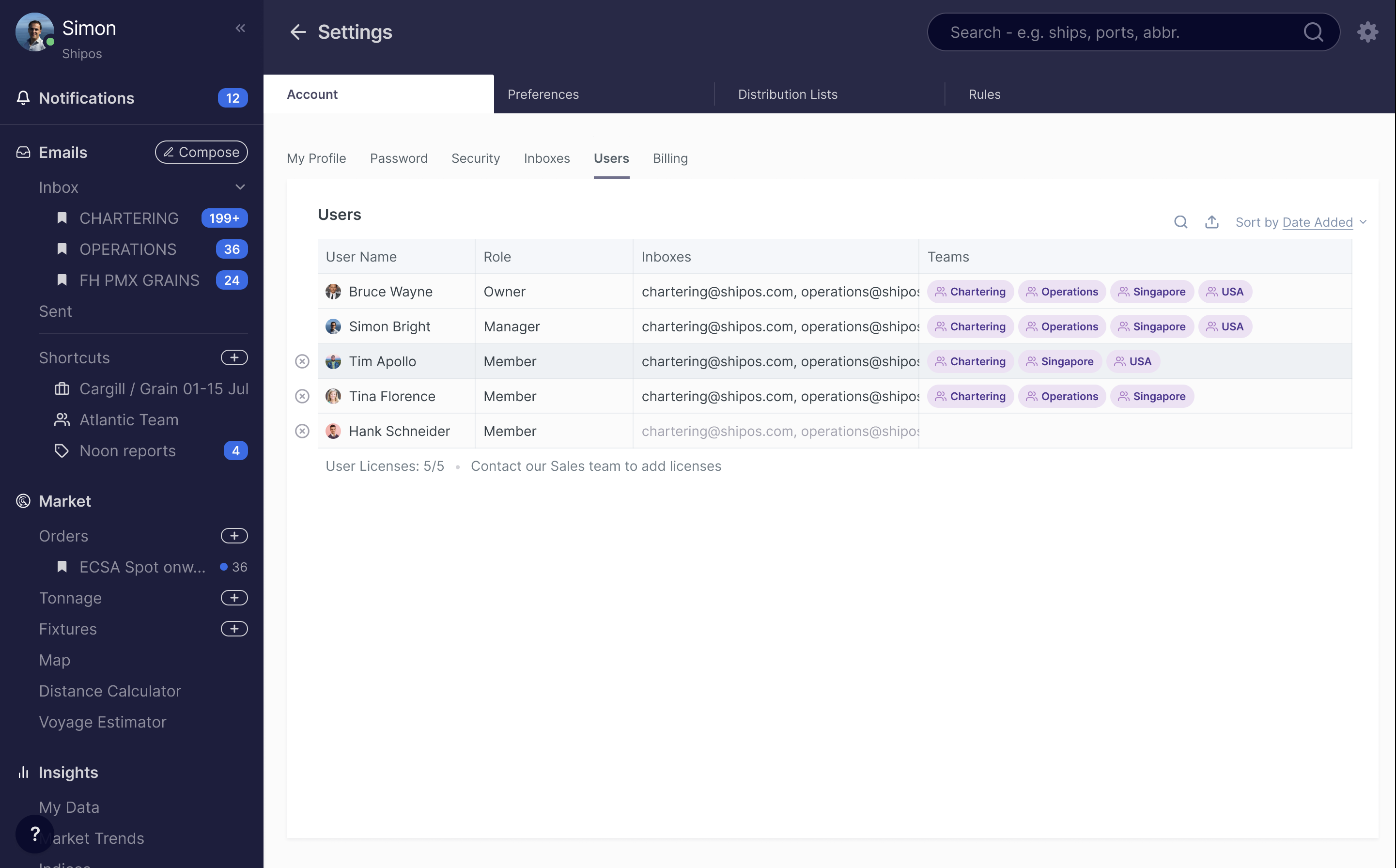
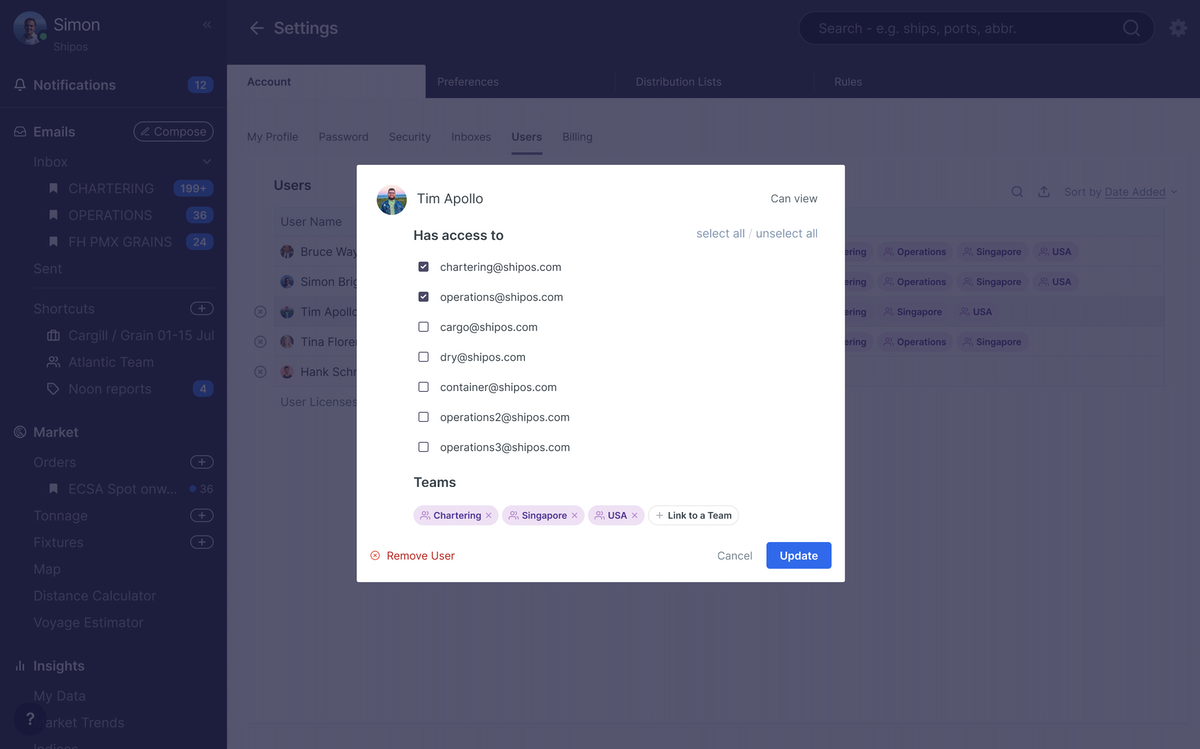
Comments
0 comments
Article is closed for comments.