Can I create email rules to automatically apply a Tag(s) to my emails?
Yes you can!
Email rules is a very flexible and sophisticated way to organise your Mailbox.
You can:
- select and apply a lot of different Conditions and Actions.
- select if you want to apply the rule just for your inbound, outbound, or both Emails and then you can choose from
- General email conditions (sender, subject etc.)
- Orders email conditions (Laycan, Cargo size etc.)
- Tonnage email conditions (Open Dates, Open Areas etc.)
- Ship Specification conditions (Ship size, Vessel name etc)
- create shared or personal rules (depending on whether the inbox is shared or personal)
Note: Email Rules only apply to new emails received, after a rule is created
After setting your Conditions you can choose what the Actions will be. You can select one Tag or multiple Tags. These Tags could be for a person, a company, a Job, a Team, a Ship, a Port, or you can create a "private" or "shared" Custom Tag.
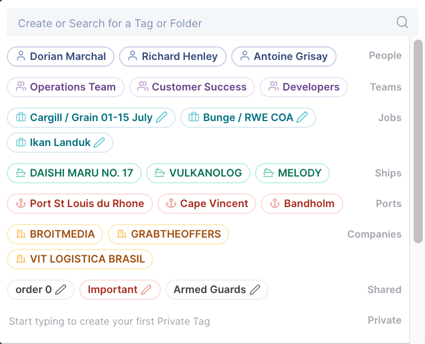

Comments
0 comments
Please sign in to leave a comment.