Use our Heatmap to visualise the propensity of orders on your system via the Shipfix map screens
By clicking on Orders ![]() on a map tab you can filter and visualise your orders on a map.
on a map tab you can filter and visualise your orders on a map.
Toggle Enable Heatmap 'on' to overlay your orders onto the map, as depicted below:
Use the filters from the dropdown menu to further refine the Orders displayed on the Heatmap.
There are 3 categories of filters available when using the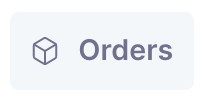 drop down menu:
drop down menu:
General 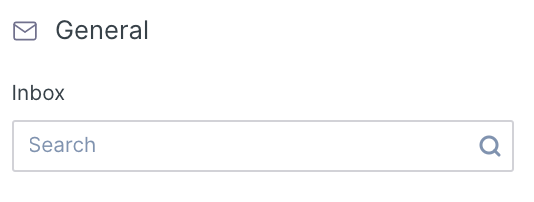
Order
Ship Requirements
Comments
0 comments
Article is closed for comments.