Export your Order list to an Excel spreadsheet
The 'Export' icon ![]() allows you to export your order list to an excel spreadsheet
allows you to export your order list to an excel spreadsheet
Following steps show how...
- Click on the Export icon from the order toolbar from an order tab
- Toggle on/off the column headings you want to export
- Click on the blue 'Export' button and your list will be exported to an MS Excel spread sheet (populated with the column headings that you toggled on)
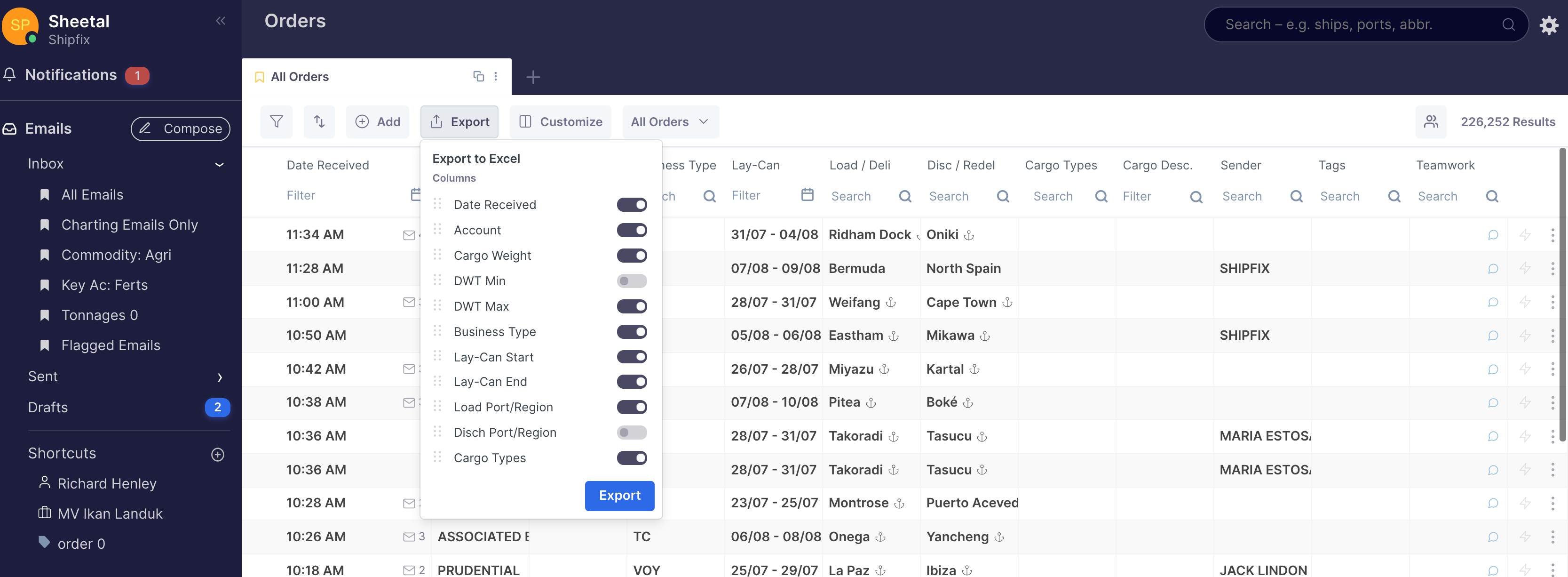
Comments
0 comments
Article is closed for comments.