Apply pre-set filters by which to view an Order list
The pre-set filters icon,  , found on a tonnage tab allows you to filter your order list with 5, pre-set, filtered views, of your order screen.
, found on a tonnage tab allows you to filter your order list with 5, pre-set, filtered views, of your order screen.
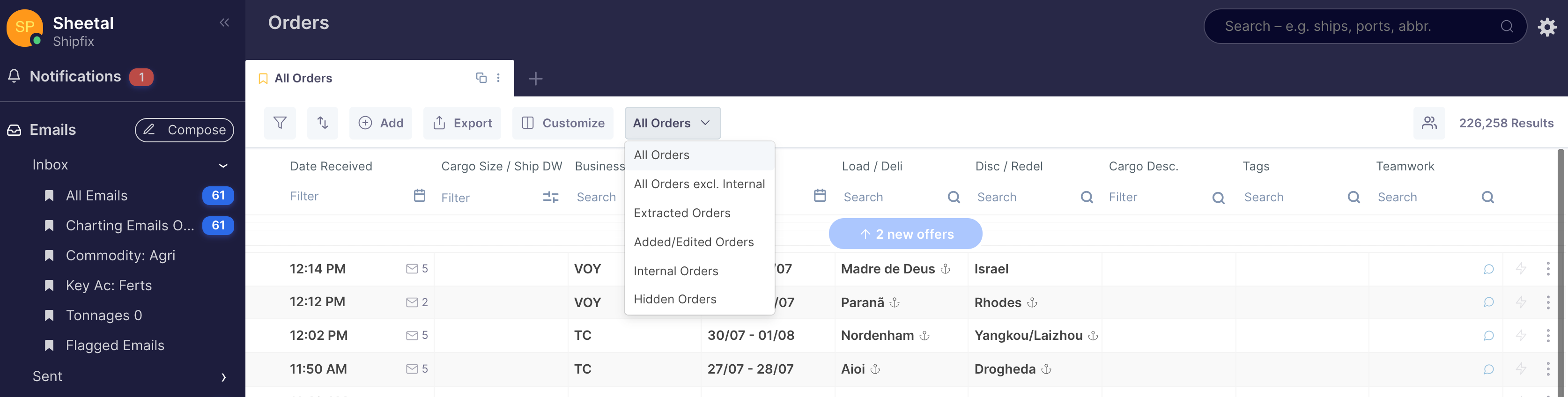
The table below presents the 5 available pre-set filters by which to view your order list...
| View | Description |
| All Orders | This view includes both extracted from emails and manually added orders (but does not display hidden orders) |
| Extracted Orders | This view only displays orders extracted from emails |
| Added/ Edited Orders | This view displays orders that are only manually entered or edited |
| Hidden Orders | This view displays orders that are hidden from the user’s view. Note, when an order is hidden from the list, this action of hiding an order only applies to the user that hid it, and does not hide the order from his/her colleagues |
| * Deleted Orders |
This view option is only available for Managers and Admins. When an order is deleted it will be erased/disappear for all users across the organisation. |
Comments
0 comments
Article is closed for comments.